# BPMN Elements
BMPN Elements provide layout and notational tools to facilitate workflow design and clarity.
# Gateway Placeholder

Action Function: The Gateway Placeholder Activity is used as a placeholder for events. This activity is provided for modeling purposes and will be passed through automatically in workflow execution.
Action Outputs: The Gateway Placeholder Activity does not return any value.
Action Properties:
Label
A label for the activity
# Group Box / Lane / Pool



Action Function: The Group Box Activity is used as a marker for activity groups. The three types of boxes are interchangeable from the property panel for the box.
Application Scenarios: The Group Box activity is a useful tool for process modeling. It can be placed around a set of activities in the process to denote a group of related activities. This helps to streamline the process diagram. In the image shown below the Group Box identifies the registration processing steps in the diagram. Below is a sample of how this action may be used:
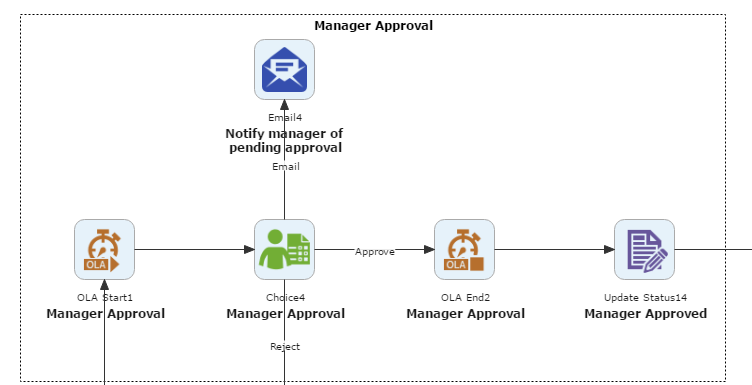
Action Properties:
Group Text
The notes to go into the groupbox display
Type
A select list of various group box layout options. Valid options are “Group box”, “Lane”, and “Pool”.
# Intermediate Event Placeholder

Action Function: The Intermediate Event Placeholder Activity is used as a placeholder for the Intermediate events. This activity is provided for modeling purposes and will be passed through automatically in workflow execution.
Action Outputs: The Intermediate Event Placeholder Activity does not return any value.
Action Properties:
Label
A label for the activity
# Placeholder

Action Function: The Placeholder Activity is used as a placeholder for BPMN events. This action will be passed through automatically with the Output specified.
Action Outputs: The Intermediate Event Placeholder Activity outputs values set in the activities Action Outputs property.
Action Properties: The Placeholder activity is configured by specifying appropriate values for the different properties in the Action Properties Panel. The Action Properties Panel is accessed by selecting the Action Properties tool in the Tool Bar or by selecting the appropriate option from the context menu for the Placeholder activity. The Action Properties are organized under the following groups of related properties:
Label
A label for the activity.
Properties
Action Outputs
This property allows the user to specify the any number of action output(s) for the BPMN Placeholder activity.
To specify the action output, select the property link for 'Action Outputs'.
In the new window, enter any number of outputs in the Return Value list, using the Add button to add additional return values.
Remove rows if necessary with the trash icon provided.
After setting the action output settings, Save or “Save and Close” to dismiss the property window.
Output
The output to follow from this activity for simulation