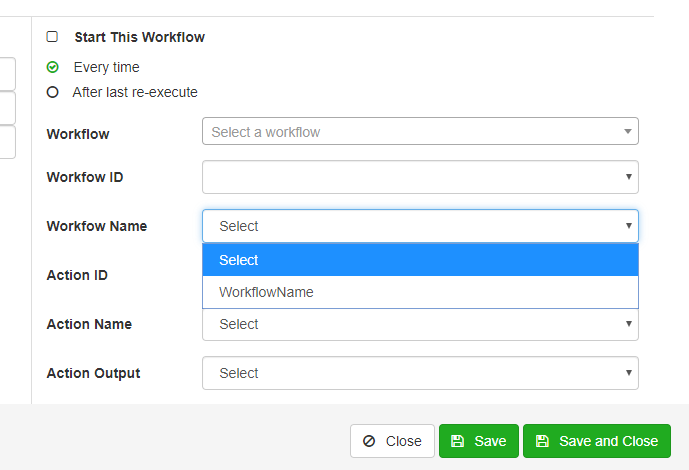# Action Events
Like Workflow Events, activities may also be set at the actions level. Like Workflow Events, action events are scoped to a workflow diagram instance, and are imported and exported together. A common use of action events is to define exception handling for action issues or failures without needing to build rules directly into a workflow diagram. For example, if a third party resource is frequently unreachable, Action events can be defined to retry that connection, say 3 times, over some defined time period. Action Events are defined and managed from the Workflow Designer, under “File”, “Workflow”, “Action Events”. To define a new Action Event, select “New Event” and choose to enable or disable the event. The below example setup illustrates retrying the Approval assignment three times spaced 5 seconds apart.
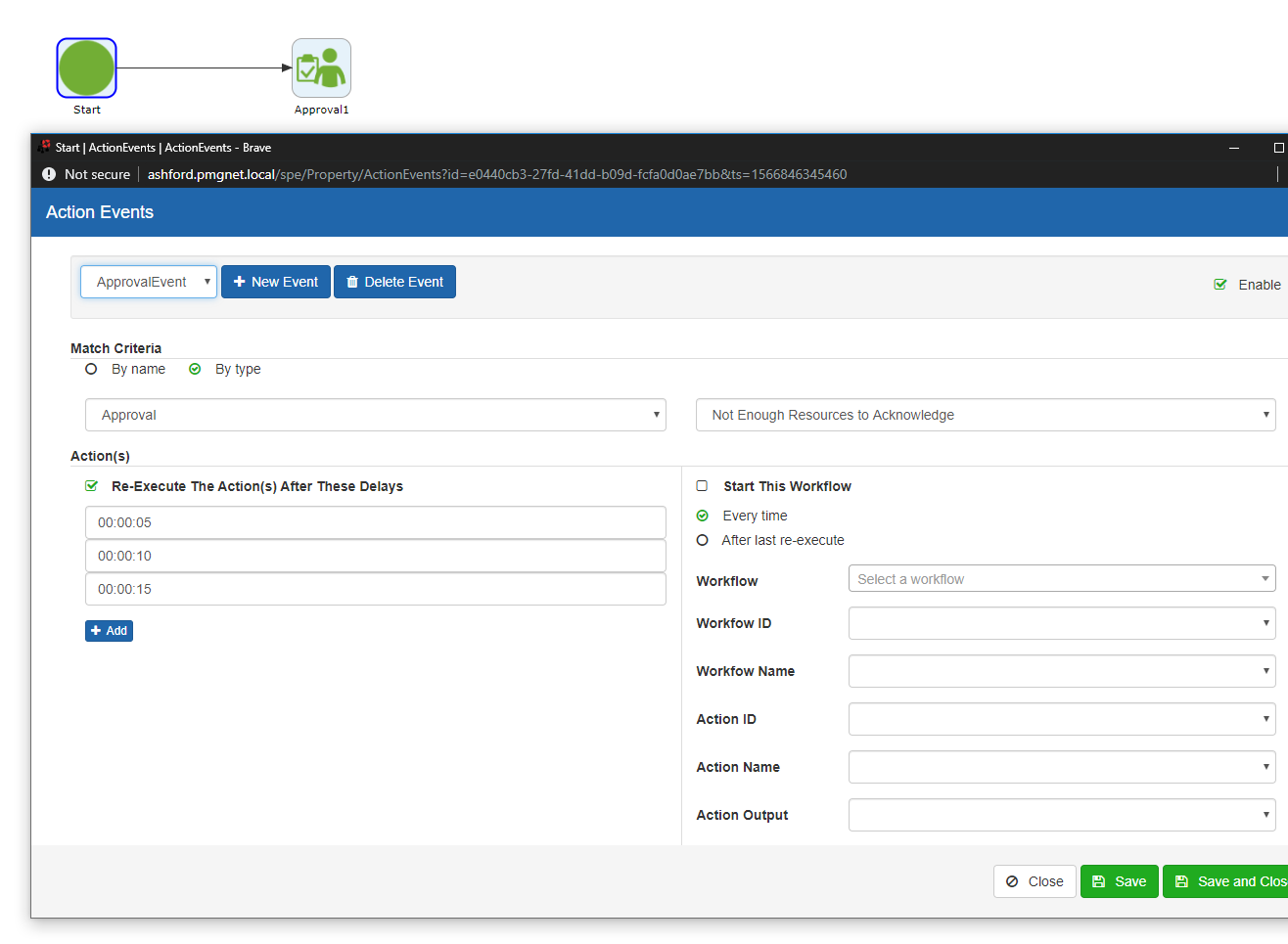
Action Events can be triggered by matching action type or matching action name. As actions are selected for events, their outcomes are made available as well for selection. Action Events support running after some defined time after an action output has occurred and workflows may also be started. More options are available to control the triggering of workflows based on the action outcomes and the defined delays, with the “Every Time” and “After last re-execute” options.
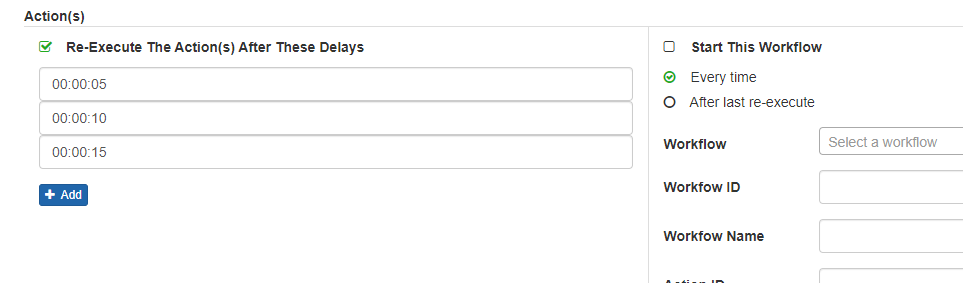
To define a workflow to run on action event, select the workflow from the list provided. Values from the source workflow may be passed to the started workflow based on the defined parameters below the selected workflow. The started workflow variables may be selected as appropriate for each.